An opinionated approach about how to create an AWS ECS Fargate cluster and deploy apps on it using Azure DevOps Pipelines
These past couple of weeks I’ve been tinkering with AWS ECS Fargate and after losing some time tackling different approaches I thought it might be useful to write down what I ended up building.
My goal was trying to build an AWS ECS Fargate cluster and deploy apps on it using Azure DevOps Pipelines and I had 3 clear objectives I wanted to achieve.
- All the infrastructure in AWS must be created using IaC (infrastructure-as-code) and must be created using an Azure DevOps pipeline.
- The application must be build and deployed also using an Azure DevOps pipeline.
- I want to decouple the creation deployment and lifecycle of the infrastructure from the application codebase.
My first approach was trying to emulate this post on the official AWS blog: https://aws.amazon.com/es/blogs/devops/deploying-a-asp-net-core-web-application-to-amazon-ecs-using-an-azure-devops-pipeline, but I didn’t like that approach. Let me explain a little bit my pain points with this approach:
1- I didn’t want to deploy images using the ’latest’ tag strategy.
To deploy a container into ECS you need to create a “ECS Task Definition”.
An ECS Task Definition contains among many other attributes the Uri and tag of the image you want to ran, so if you put something like ‘uri:latest’ as the value of the attribute you don’t need to create a new Task Definition everytime you deploy a new version of the same container because it will always pick the image with the ’latest’ tag.
That’s a neat trick, but I really like to avoid deployments with stable tags like the ’latest’ tag, because those tags continue to receive updates and can introduce unwanted inconsistencies. I prefer to use unique tags for every deployment like the container build Id.
2- The post only explains how to create a pipeline that updates and already running container, but how should I deploy my application the first time? How should I create the ECS Task Definition and the ECS Service the first time? Those questions are linked with one of my biggest pain points when working with ECS:
- You need an existing image to create an ECS Task Definition
And why is it a problem? Because what I like to do is to create the application infrastructure first and then deploy the app. Both things can be deployed using the same pipeline but I don’t like to do it at the same time.
I like to create the infrastructure first and then deploy the application, and the fact that you need and existing image to create an ECS Task Definition, forces me to do something along these lines:
- Create the ECS Fargate cluster and the Application Load Balancer (ALB).
- Compile the application source code, run the tests, create the image and push it into an ECR repository.
- Create the ECS Task Definition that points to the image I have pushed in the previous step.
- Create the ALB Target Group which will contain the ECS tasks.
- Create the ECS Service.
So in my mind it seems that I’m intermingling the creation of the infrastructure with the application CI/CD. And I don’t like it…
In my perfect world I would rather do something like this:
- Create the ECS Fargate cluster
- Create the ALB
- Create the ECS Task Definition
- Create the ALB target Group
- Create the ECS Service
And after all the infrastructure required to run my application is created then deploy the application onto that infrastructure. And that’s exactly what I end up building, I’m sure that some people might not agree with that approach and find the other one completely fine, but that’s not my case…
At the end I built 3 pipelines:
- A pipeline to create a dummy application.
- A pipeline to create the infrastructure on AWS.
- A pipeline to build and deploy the application.
Let me explain a little bit about the purpose of every pipeline and how everything works together.
1. Create and deploy a “dummy” application
As I have stated before you need an existing image when creating an ECS Task Definition so I decided to create a “dummy” application.
That “dummy” application is going to be used when provisioning the infrastructure, so when all my infrastructure is provisioned I’ll have an ECS cluster running a “dummy” / “hello-world” application. And afterwards when the application CI/CD pipeline kicks in is going to swap the dummy application with the real one.
So that’s the first pipeline:
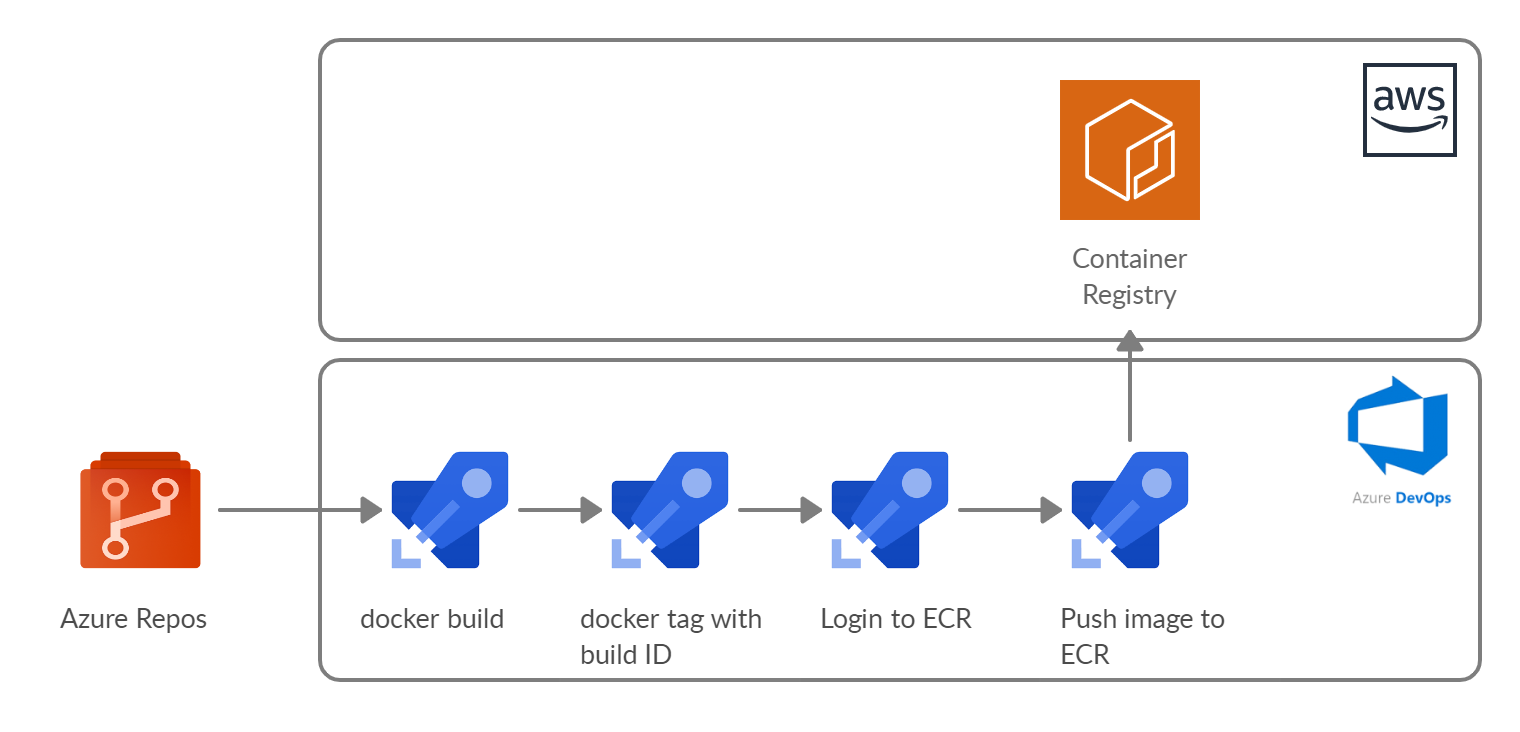
It’s a very simple pipeline: build the container image and push it into an ECR repository.
- That pipeline will only run ONCE and that’s it.
And why is it going to run just once? Because I’m using that image as a stepping stone so I can create all my infrastructure without needing to reference a real container image.
Once the image is pushed into a generic ECR repository I can reuse it for all the applications that I decide to spun up inside my ECS cluster.
So that’s the first pipeline you are going to ran and you can ran it whenever you want as long as it is the first one.
As I said it’s a very simple pipeline, take a look:
trigger:
branches:
include:
- master
paths:
include:
- '*'
exclude:
- 'azure-pipelines.yml'
pool:
vmImage: 'ubuntu-latest'
variables:
- name: AWS_ACCOUNT_ID
value: 1234567789927
- name: APP_NAME
value: dummy
- name: DOCKERFILE_PATH
value: Dummy.WebApi/Dockerfile
- name: AWS_REGION
value : eu-west-1
- name: TAG
value: $(Build.BuildId)
stages:
- stage: 'BuildAndPushToECR'
jobs:
- job: 'Build'
steps:
- script: |
echo Starting docker build
echo docker build -t $(APP_NAME):$(TAG) -f $(System.DefaultWorkingDirectory)/$(DOCKERFILE_PATH) .
docker build -t $(APP_NAME):$(TAG) -f $(System.DefaultWorkingDirectory)/$(DOCKERFILE_PATH) .
displayName: 'Run docker build'
- task: ECRPushImage@1
displayName: Push image to Dev ECR
inputs:
awsCredentials: 'AWS ECR Dev'
regionName: '$(AWS_REGION)'
imageSource: 'imagename'
sourceImageName: '$(APP_NAME)'
sourceImageTag: '$(TAG)'
repositoryName: '$(APP_NAME)'
pushTag: '$(TAG)'
2. Create and deploy the infrastructure needed on AWS
I decided to use AWS CDK to create all the AWS related infrastructure.
I’m not going to show the CDK app that I have developed because it’s a pretty straightforward one and it will be too much code to paste it in this post, the only thing worth mentioning is that the ECS Task Definition is created referencing the “dummy” image that I have built in the previous step.
private const string DUMMY_IMAGE = "arn:aws:ecr:eu-west-1:1234567789927:repository/dummy";
private FargateTaskDefinition CreateTaskDefinition(
EcsServiceConstructProps props,
ILogGroup logGroup)
{
var task = new FargateTaskDefinition(this,
"td-app",
new FargateTaskDefinitionProps
{
Cpu = props.Cpu,
TaskRole = props.TaskDefinitionRole,
ExecutionRole = props.TaskExecutionRole,
Family = props.FamilyName,
MemoryLimitMiB = props.Memory
});
task.AddContainer("td-app-container",
new ContainerDefinitionOptions
{
Cpu = props.Cpu,
MemoryLimitMiB = props.Memory,
Image = ContainerImage.FromEcrRepository(Repository.FromRepositoryArn(this,
"dummy-image", DUMMY_IMAGE)),
Logging = LogDriver.AwsLogs(new AwsLogDriverProps
{
StreamPrefix = "ecs",
LogGroup = logGroup
}),
Environment = GetEnvironmentVariables(props)
}).AddPortMappings(new PortMapping
{
ContainerPort = props.ContainerPort,
});
return task;
}
The pipeline is quite simple as I’m just executing the CDK app.
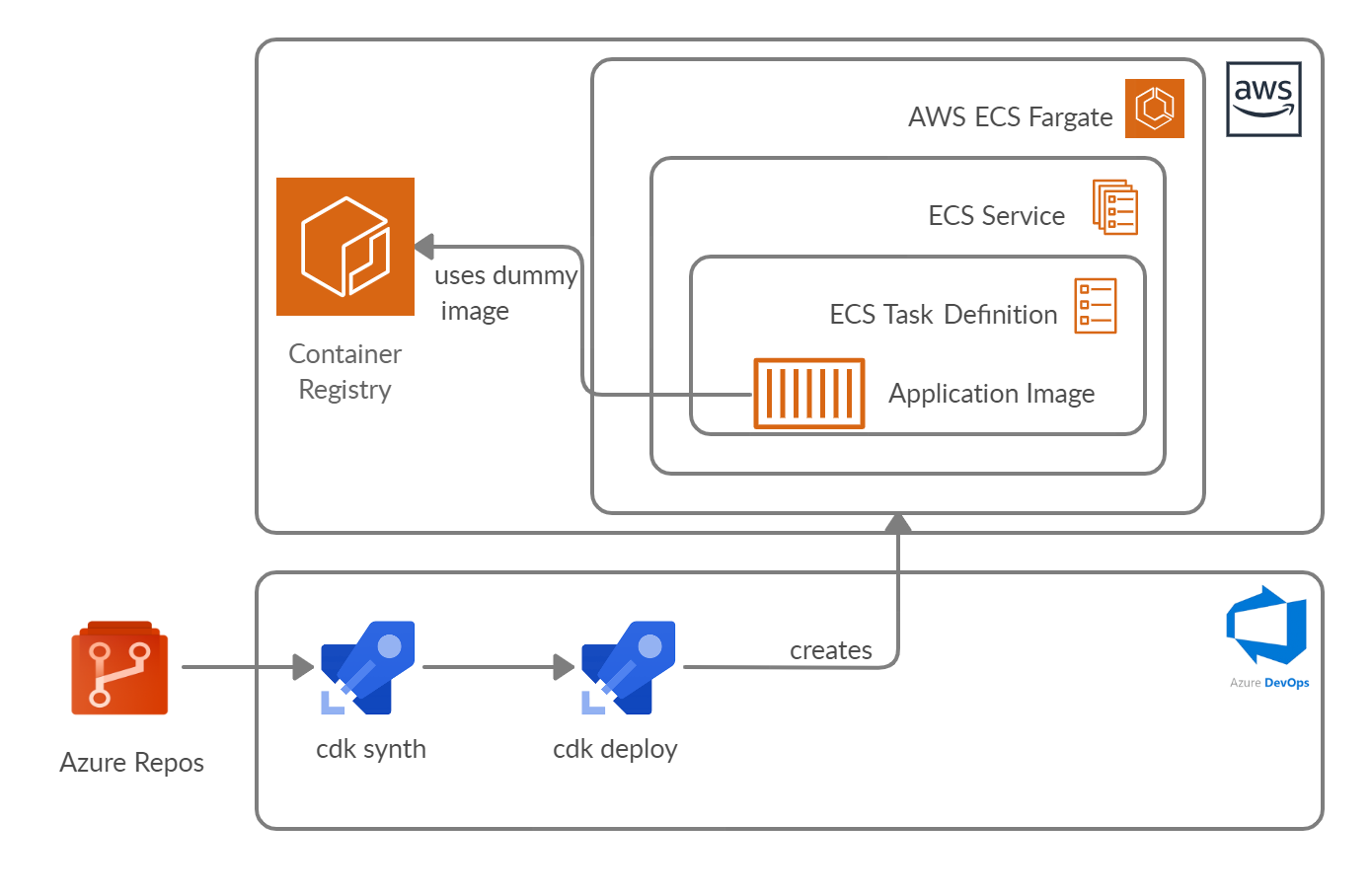
I’m not going to show you the pipeline to deploy a CDK app because I already talked about it in a previous post.
If you want to know how to build an Azure DevOps pipeline that deploys an AWS CDK app you can read my previous post: https://www.mytechramblings.com/posts/provisioning-aws-resources-using-cdk-azure-devops/
3. Deploy the application
The last pipeline is the one in charge of building and deploying the application.
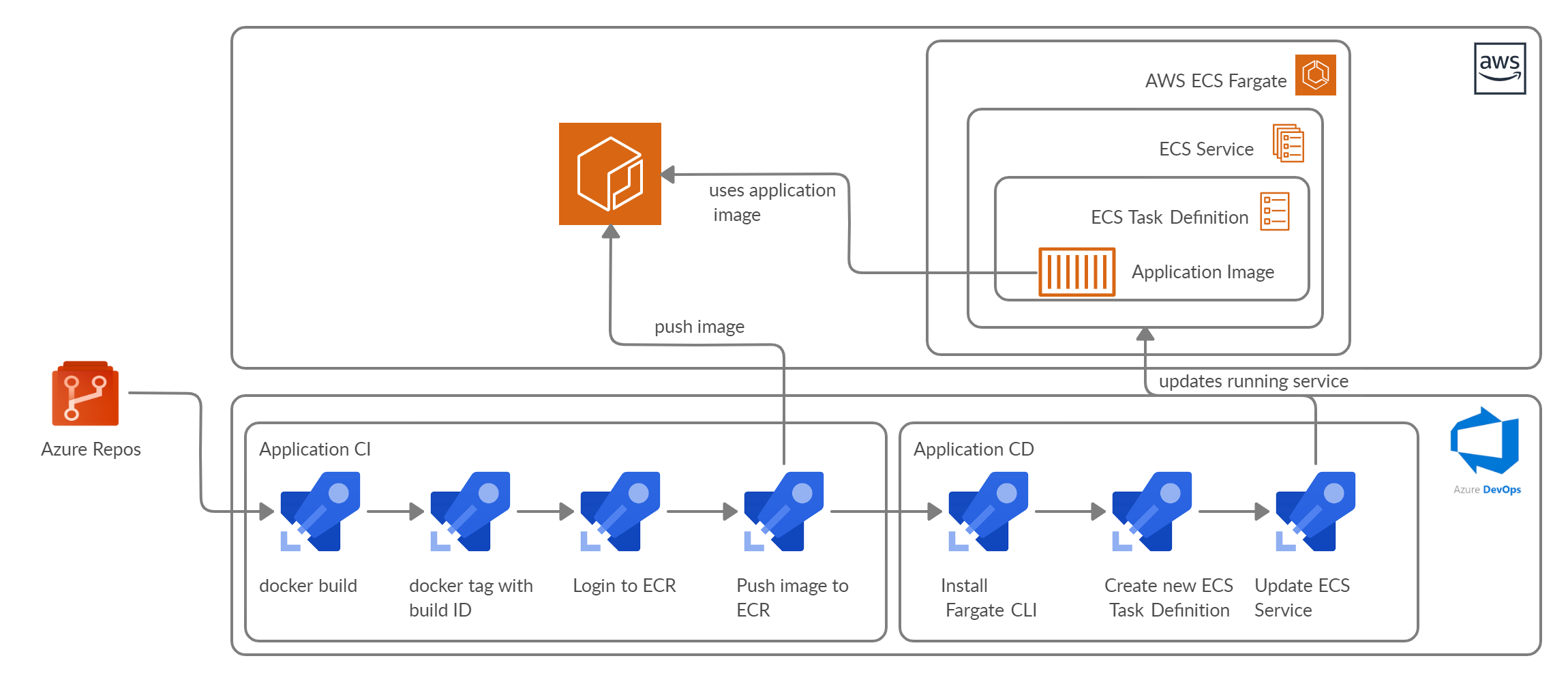
- The “Continuous Integration” (CI) creates the docker image, uses the Build Id variable to tag it and finally pushes the image into an ECR repository.
- The “Continous Deployment” (CD) creates a new revision of the ECS Task Definition that points to the image we have just uploaded and updates the ECS Service to use the newly created revision.
The tricky part of this pipeline is when we want to create a new revision of the ECS Task Definition and update the ECS Service to reference the new definition. There are 2 paths we can follow: We can do it everything by ourselves via scripting and the result will be something like this:
#!/bin/bash
set -e
ECR_IMAGE="${AWS_ACCOUNT_ID}.dkr.ecr.${AWS_DEFAULT_REGION}.amazonaws.com/${IMAGE_REPO_NAME}:${IMAGE_TAG}"
TASK_DEFINITION=$(aws ecs describe-task-definition --task-definition "$TASK_FAMILY" --region "$AWS_DEFAULT_REGION")
NEW_TASK_DEFINTIION=$(echo $TASK_DEFINITION | jq --arg IMAGE "$ECR_IMAGE" '.taskDefinition | .containerDefinitions[0].image = $IMAGE | del(.taskDefinitionArn) | del(.revision) | del(.status) | del(.requiresAttributes) | del(.compatibilities)')
NEW_TASK_INFO=$(aws ecs register-task-definition --region "$AWS_DEFAULT_REGION" --cli-input-json "$NEW_TASK_DEFINTIION")
NEW_REVISION=$(echo $NEW_TASK_INFO | jq '.taskDefinition.revision')
aws ecs update-service --cluster ${ECS_CLUSTER} \
--service ${SERVICE_NAME} \
--task-definition ${TASK_FAMILY}:${NEW_REVISION}```
Or we can use the Fargate CLI : https://github.com/awslabs/fargatecli
The fargate CLI is an command-line interface that allows me to streamline the deployment of containers to an existing AWS Fargate cluster.
With the Fargate CLI you can update the ECS Task Definition and the ECS Service simply by running the following command:
fargate service deploy ${ECS_SERVICE_NAME} --image ${ECR_REPOSITORY_ARN}:${TAG} --cluster ${FARGATE_CLUSTER_ARN} --region ${AWS_DEFAULT_REGION}
For simplicity I decided to ran with the Fargate CLI instead of the bash script, I placed the CLI on a separate Git repository.
This pipeline sounds a little more complex, so let me show the end result:
trigger:
branches:
include:
- master
paths:
include:
- '*'
exclude:
- 'azure-pipelines.yml'
pool:
vmImage: 'ubuntu-latest'
resources:
repositories:
- repository: FargateCliRepository
type: git
name: 'DevOpsTools/ECSToolset'
ref: master
variables:
- name: AWS_ACCOUNT_ID
value: 1234567789927
- name: APP_NAME
value: chat-app
- name: DOCKERFILE_PATH
value: Chat.WebApi/Dockerfile
- name: AWS_REGION
value : eu-west-1
- name: FARGATE_CLUSTER_ARN
value: arn:aws:ecs:$(AWS_REGION):$(AWS_ACCOUNT_ID):cluster/product-dev-cluster
- name: SERVICE_NAME
value: chat-app-dev-ecs-svc
- name: ECR_REPOSITORY
value: $(AWS_ACCOUNT_ID).dkr.ecr.$(AWS_REGION).amazonaws.com/$(APP_NAME)
- name: FARGATE_CLI_PATH
value: ECSToolset/fargate-cli/linux64
- name: TAG
value: $(Build.BuildId)
stages:
- stage: 'BuildAndPushToECR'
jobs:
- job: 'Build'
steps:
- checkout: self
- script: |
echo Starting docker build
echo docker build -t $(APP_NAME):$(TAG) -f $(System.DefaultWorkingDirectory)/$(DOCKERFILE_PATH) .
docker build -t $(APP_NAME):$(TAG) -f $(System.DefaultWorkingDirectory)/$(DOCKERFILE_PATH) .
displayName: 'Run docker build'
- task: ECRPushImage@1
displayName: Push image to ECR
inputs:
awsCredentials: 'AWS ECR Dev'
regionName: '$(AWS_REGION)'
imageSource: 'imagename'
sourceImageName: '$(APP_NAME)'
sourceImageTag: '$(TAG)'
repositoryName: '$(APP_NAME)'
pushTag: '$(TAG)'
- stage : 'DeployToECSFargateCluster'
jobs:
- job:
steps:
- checkout: FargateCliRepository
- checkout: self
- task: AWSShellScript@1
inputs:
awsCredentials: 'AWS Fargate Dev'
regionName: '$(AWS_REGION)'
scriptType: 'inline'
inlineScript: |
cd $(System.DefaultWorkingDirectory)/$(FARGATE_CLI_PATH)
./fargate service deploy $(SERVICE_NAME) --image $(ECR_REPOSITORY):$(TAG) --cluster $(FARGATE_CLUSTER_ARN) --region $(AWS_REGION)
displayName: 'Update Task Definition'
As I stated before I ended up building 3 different pipelines instead of a single pipeline that does everything.
The first pipeline is circumstancial, it creates the “dummy application” and runs just once.
The other 2 pipelines are the important ones: the first one deploys the infrastructure using CDK and the second one deploys the app.
- And if you want these 2 pipelines can be merged together into a single one that contains 2 stages.
In my case I’m not going to do it, for me it’s more comfortable having 2 pipelines rathen than a single one and that’s because those pipelines are probably going to be maintained by different people.